Coin lockers in Takamatsu city centre
When you get off express buses, you arrive earlier than the check-in time by mid-night ferry, you want to go on short trip without your heavy luggage, or you have bought too many souvenirs… Those are the time when coin lockers would come in handy for the majority of travellers.
Coin lockers close to Takamatsu Port
In response to an increasing demand from travellers, coin lockers have been installed in many tourist spots, such as JR and Kotoden Takamatsu staion, around Takamatsu Port. Your travel will be much easier if you use them smartly.

In JR Takamatsu station, coin lockers are right under the stairs.

At this station, there are three different sizes of coin lockers. The fee is 700 yen for a large one, 500 yen for a medium one and 300 yen for a small one. There may be times when all coin lockers on the ground floor are in use, but you can find more next to the escalator.
 If it is so happens that all the lockers on both floors are in use, there is a temporary baggage storage service available on the right on your way out of the station. It is open from 8:30am to 17:30pm on weekdays. If you don’t come back to pick up your luggage within the opening hours, you will be charged double for the following day, so make sure to head back on time.
If it is so happens that all the lockers on both floors are in use, there is a temporary baggage storage service available on the right on your way out of the station. It is open from 8:30am to 17:30pm on weekdays. If you don’t come back to pick up your luggage within the opening hours, you will be charged double for the following day, so make sure to head back on time.

 There are also coin lockers at the accommodation information centre at Takamatsu station.
There are also coin lockers at the accommodation information centre at Takamatsu station.
Coin lockers at Kotoden line Kawaramachi station
Kawaramachi station is used as a change station between Kotoden railway lines, as well as bus terminal. It is very convenient to store your shopping bags in the coin lockers at Kawaramachi station so that you can walk around hands free after shopping.
 Coin lockers next to the ticket office at Kawaramachi station
Coin lockers next to the ticket office at Kawaramachi station
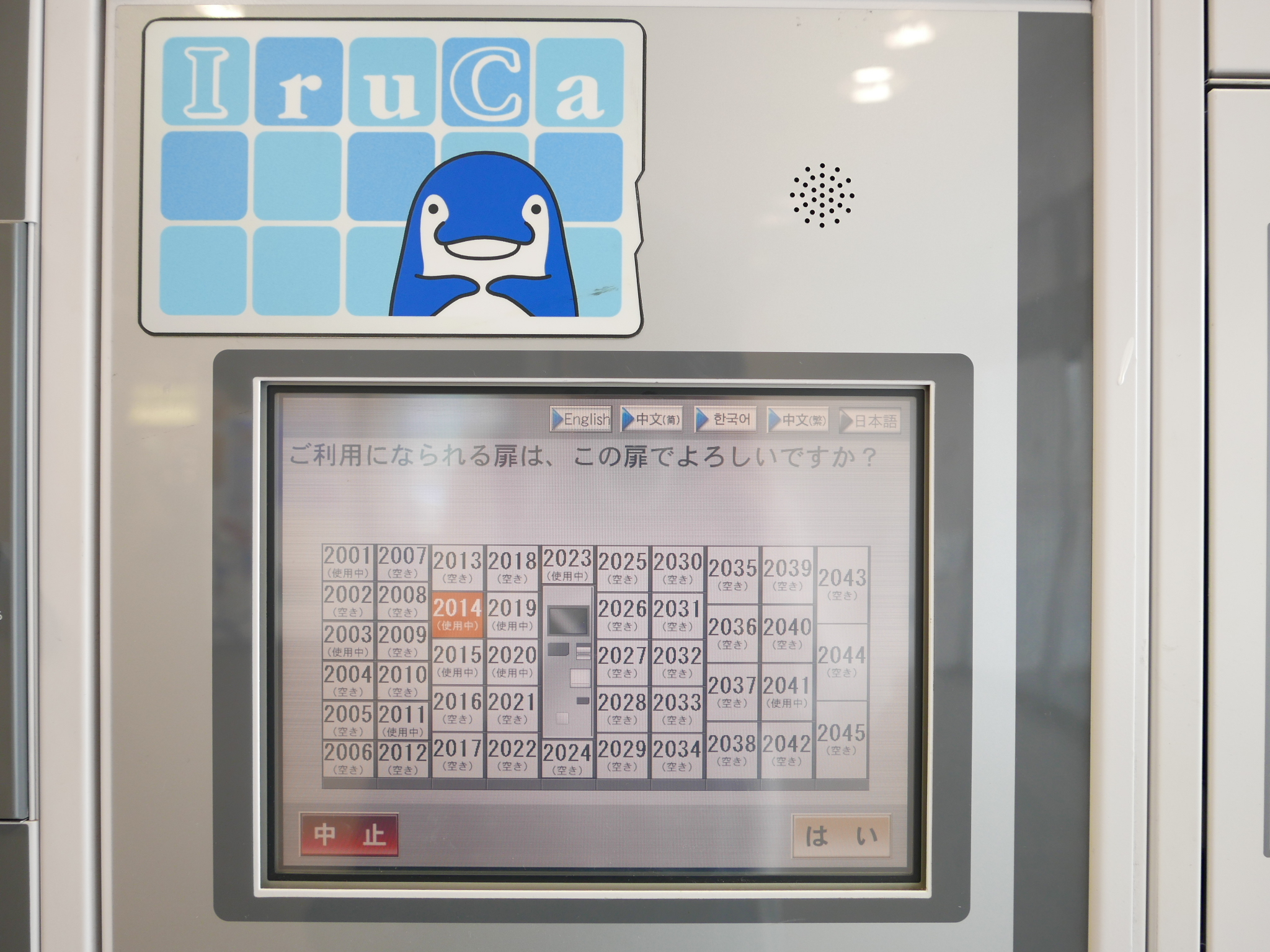
Don’t worry if you are a beginner with coin lockers with a digital monitor. You can charge the display language between English, traditional Chinese, simplified Chinese and Korean.
Here’s how you use Japanese digital coin lockers:
 Place your luggage into an empty locker and select the number of your locker and payment method on the screen. The left icon is for IC card payment by Iruca and the right one is for cash payment.
Place your luggage into an empty locker and select the number of your locker and payment method on the screen. The left icon is for IC card payment by Iruca and the right one is for cash payment.

When you select cash payment, follow the onscreen instructions and insert the cash. For example, if the screen indicates 300 yen, simply insert 300 yen.
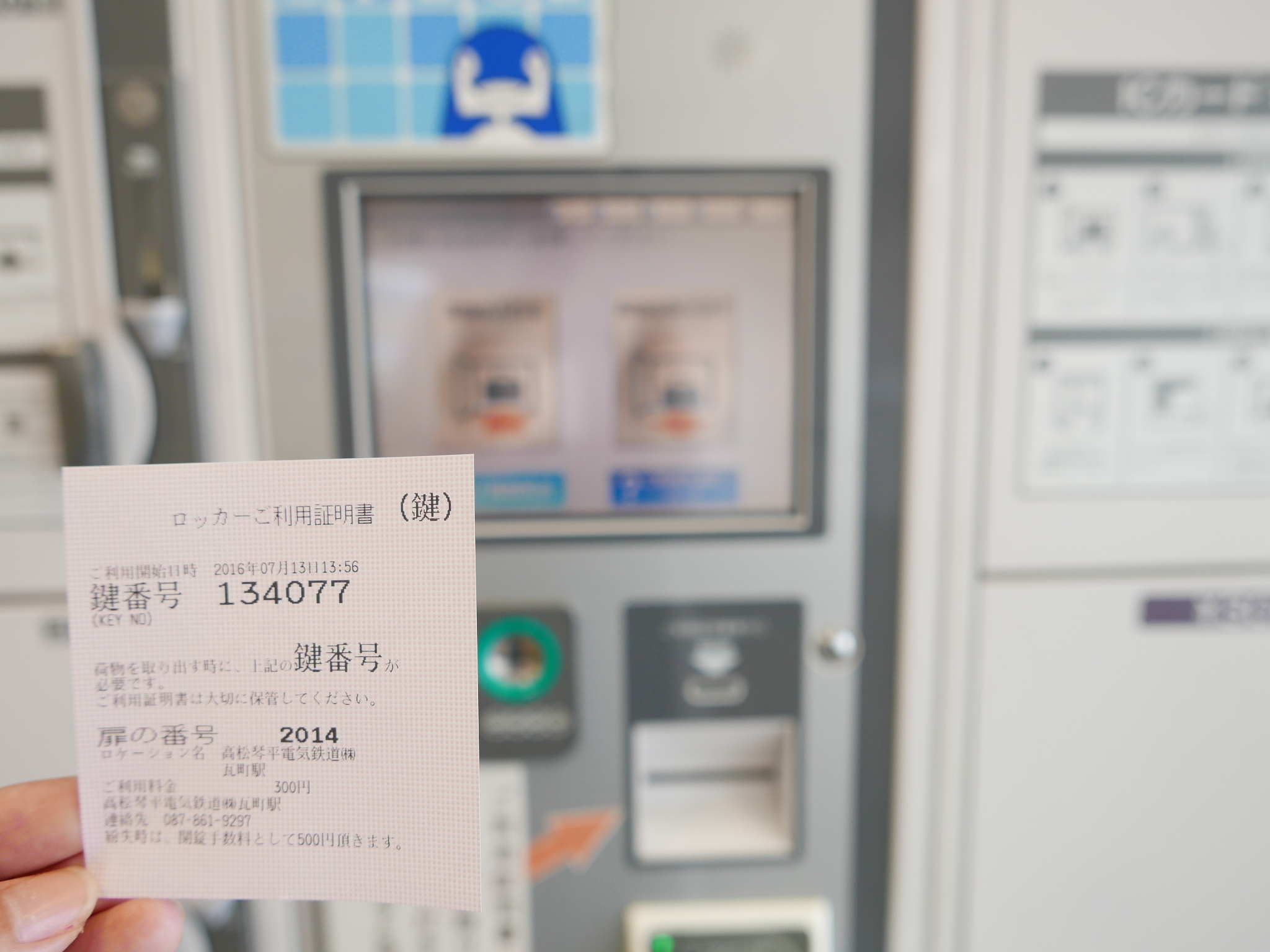 After completing the payment, it is locked and a ticket with the locker number and unlock number will be printed.
After completing the payment, it is locked and a ticket with the locker number and unlock number will be printed.
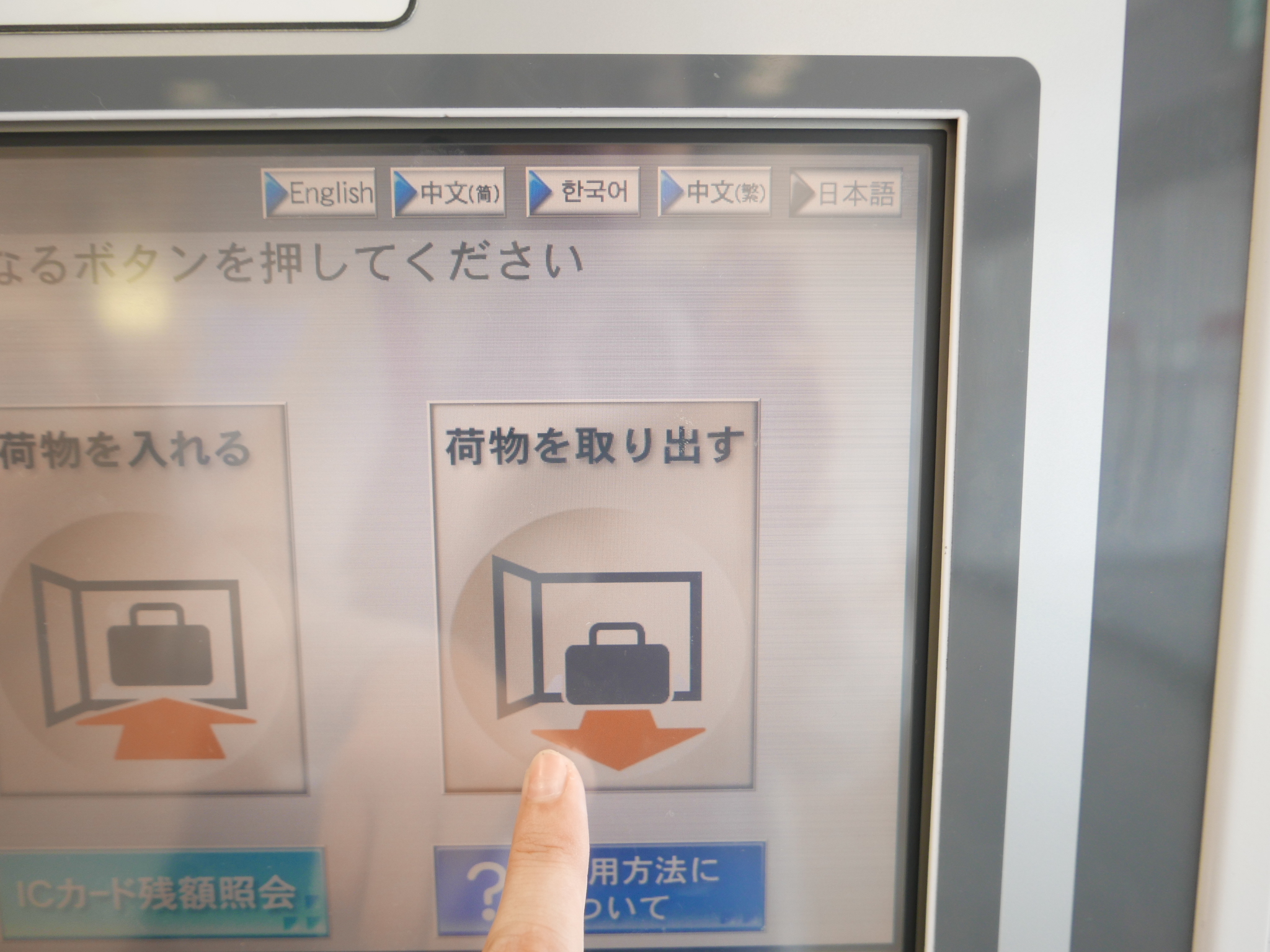 When you unlock the locker, select the “pick up baggage.” icon on the right.
When you unlock the locker, select the “pick up baggage.” icon on the right.
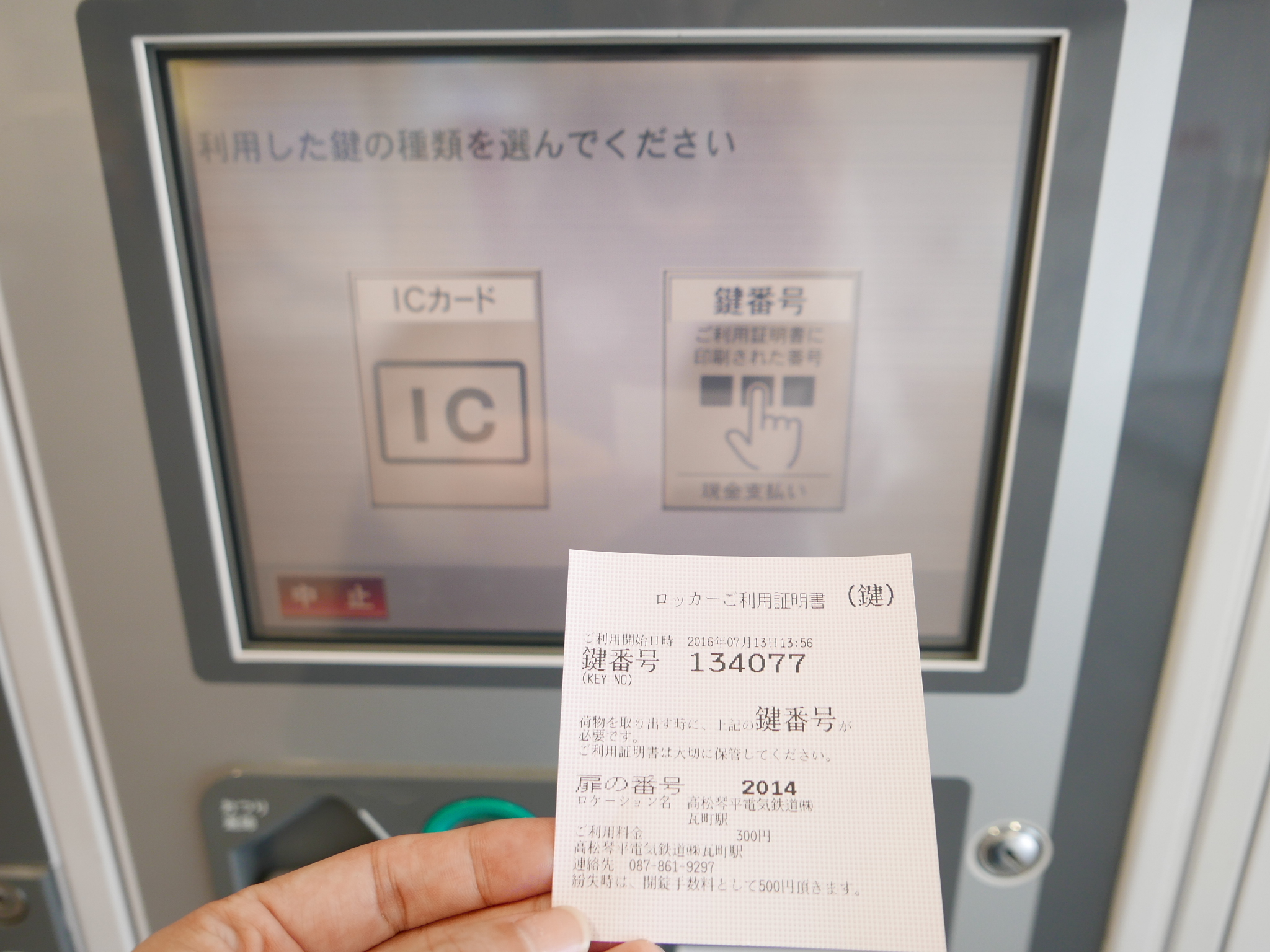
 Follow the onscreen instruction and the locker will be unlocked. If you are using your IruCa IC card, the locker will open after pressing the locker number and scanning your Iruca.
Follow the onscreen instruction and the locker will be unlocked. If you are using your IruCa IC card, the locker will open after pressing the locker number and scanning your Iruca.




